How to Configure a Hikvision NVR with Remote Cameras Over Wireless
14/05/2021 Nathan Owen 9909
A common requirement for CCTV systems on large houses, farms and commercial buildings is to integrate cameras that are installed on a remote building such as a garage or barn. When the recorder is in the main building this can be achieved by extending the local area network using point-to-point wireless bridging devices.
Most Hikvision CCTV recorders support IP network cameras which are ideal for this purpose. Network recorders (NVR's) support IP cameras directly connected to POE ports or connected to an attached local area network (LAN) while hybrid DVR's can add IP cameras through the LAN.
Method A below will work for NVR's only as it uses the devices POE ports, while method B will work for both NVR's and hybrid DVR's.
For both methods it is assumed that the recorder is located in the main building and the remote cameras are connected to a POE switch in the remote building. The client side of the wireless link is connected to the POE switch (ideally the uplink port if available).
Method A - Adding Cameras Using A POE Port on the NVR
For method A the wireless link (access point side) is connected to a POE port on the NVR.
The cameras on the remote building are manually assigned IP addresses in the same range as the plug and play cameras but that won't clash with the IP addresses assigned by the recorder. The POE ports on the recorder assign address as 192.168.254.xx where xx starts at 2 and increases for every camera added. Addressing the remote cameras as 192.168.254.101 and above should prevent a conflict.
Each camera on the remote building needs to been assigned to a channel on the NVR. To do this set each channel to a manual and enter the IP address of the remote camera. If 4 cameras are added remotely then 4 x channels must be set to manual and the corresponding POE ports left empty and configured with the IP address for one of the remote cameras.
Plug and play cameras can be added to any channels that aren't assigned to manual cameras.
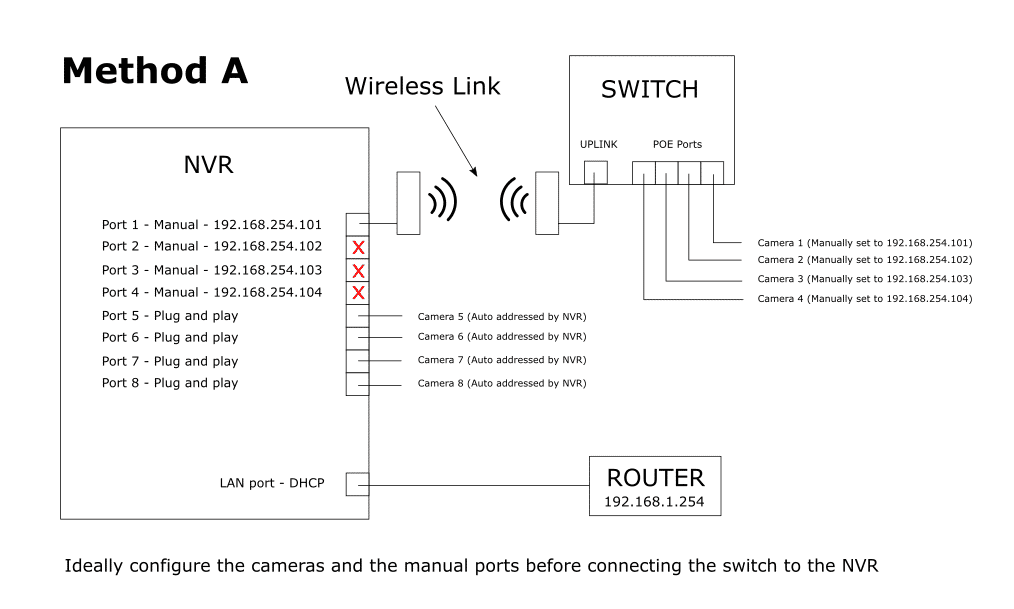
Method B - Adding Cameras from the Local Network
For method B the wireless link (access point side) is connected to the existing local area network (LAN).
The cameras on the remote building are manually assigned IP addresses outside of the LAN DHCP pool and the corresponding channels on the recorder are set to manual and assigned a remote camera address.
For a hybrid recorder the remote cameras are added using the "add IP camera" option which still allows all of the analogue inputs to be used as well.
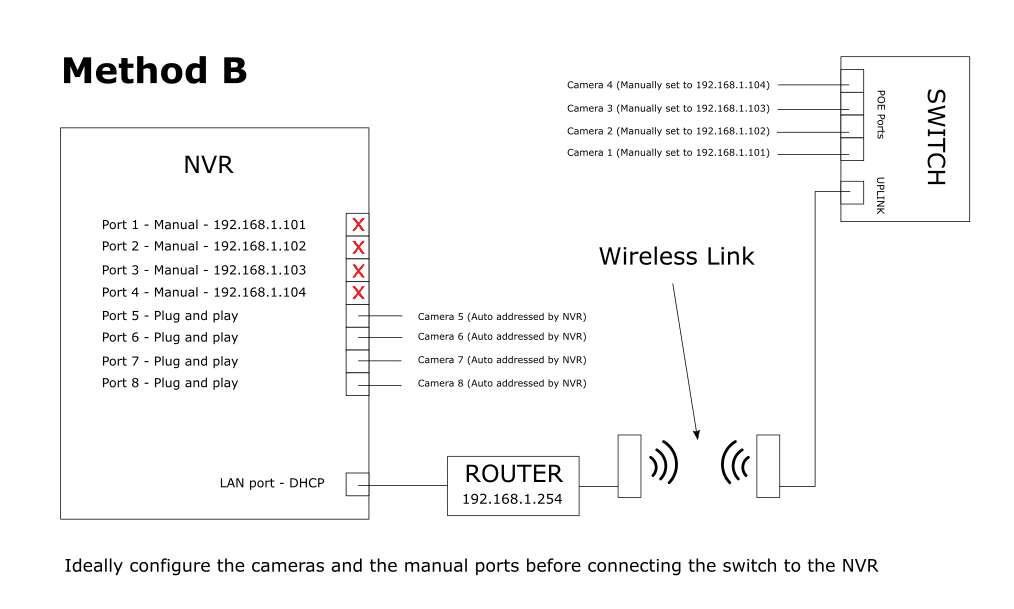

About Nathan Owen