How To Install and Configure a CCTV Camera to Read Number Plates
A guide to setting up a Hikvision IP camera to read number plates day and night10/05/2021 Nathan Owen 31680
Why Can't My Existing CCTV Camera See Number Plates at Night?
A common requirement of many CCTV systems is the ability to capture and view vehicle number plates. While this is relatively easy during the day and in good weather it can be harder to clearly read number plates at night or in poor weather.
During the day simply ensuring the camera is positioned close enough or is zoomed in to the point where the number plate will be read will suffice to ensure number plates are clear.

At night it is often hard to read number plates with standard CCTV cameras. Cameras that use infrared for night vision capture too much light coming from the number plate due to the highly reflective surface used on number plates in the UK and many European countries. Low light 24 colour cameras often use slow shutter speeds which can cause blurring causing smaller details to be lost.
Another factor that causes image problems is glare from headlights which will often dazzle the camera making it hard to see details or view number plates.


What Type of Camera Do I Need to Read Number Plates?
A dedicated number plate recognition (NPR or LPR) camera is a camera that is pre-configured to read number plates in all conditions. Number plate recognition cameras often feature advanced software that gives them the ability to interpret the images in real-time and record the number plates as text which can be used to trigger events such as opening a barrier.
While those advanced features are often useful the cameras cost significantly more than standard CCTV cameras and the extra features may not be required. It is often the case that you want to simply view the number plates clearly when playing back recordings and, in this case, a standard camera might be a better option.
Many IP CCTV cameras feature advanced image control settings that allow them to be configured in a way that enables them to capture number plates in most conditions.
A zoom camera is often the best choice for reading number plates as it allows you to zoom in on the point at which you will read the number plate and make the plate larger in the image and easier to read.
It is worth noting at this point however that once a camera is configured to read number plates while the number plate is clear the rest of the image might not be visible or as clear. This is because in order to read a number plate the shutter speed of the camera must be optimised to capture the light coming from the number plate and this results in insufficient light being captured to view the rest of the image. This can be seen in the night time image below.
Depending on your requirements, you might want to consider having a second camera installed alongside your number plate recognition camera to provide an overview and capture details such as the colour, make and model of the car.
The images below are from a standard IP CCTV camera that has been configured for specifically reading number plates. The camera has a 2.8 to 12 mm zoom lens that is fully zoomed to 12 mm and it is mounted directly facing oncoming traffic at roughly 20 metres from the vehicles.


How Can I Setup My Camera to Read Number Plates All the Time?
Installing your camera.
Your camera should be installed facing the approaching vehicle and as close as possible to ensure the number plate is as large as possible in the image. If you can't get close use the cameras zoom to get closer although bear in mind not to go beyond the effective range of the infrared. Typically staying within 50% of the advertised infrared range is ideal so if the camera advertises 30 metre infrared range 15 metres or less would be best.
When positioning the camera ensure the horizontal or vertical angles from the camera to the vehicle are 35° or less as the plate will become very hard to read at wider angles.
Configuring Your Camera.
While the settings vary from camera to camera the basic principle for capturing number plates is the same for all cameras so as long as the camera has sufficient on-board image control options there is a good chance it can be configured to read number plates.
With a Hikvision IP camera the settings required can be configured through it's built-in control panel that is accessed using a web browser or a configuration software package such as IVMS.
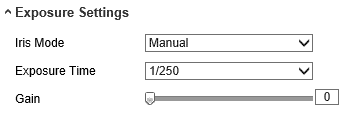
The most important settings are the exposure or shutter speed settings. Depending on the speed the vehicle is likely to be travelling a setting between 1/250 and 1/500 will often work best.
By default, this will be set much slower (e.g. 1/25) in most cameras to prioritise good low light images but this causes the number plate to be overexposed and unreadable.
It is also advisable to disable the gain which can often over brighten the image.
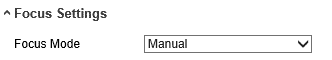
Zoom cameras or PTZ (Pan, tilt, zoom) cameras often feature auto focus. Setting this to manual and focussing on the point where you want to read the number plate will stop the camera from hunting for focus when the image is black which could otherwise cause the image to be blurred when the plate is visible.
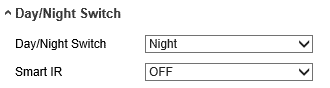
Setting the camera to night mode will force the infrared to be on all the time and give a black and white image which will often be clearer due to the improved contrast.
Disabling smart IR will ensure the IR runs at full power and will provide consistent results.
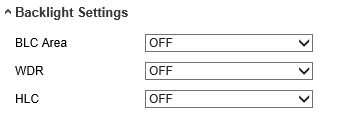
Start by disabling other image enhancements like wide dynamic range and backlight compensation. Often the camera struggles to use these effectively when the image is mostly black although you can experiment to find which combination gives the best results in your scenario.
As every scene is different is important to allow yourself time to experiment with your camera settings to get the best results. You may need to revisit your installation a few times once is has had a chance to record overnight so you can review the day night-time images then tweak your configuration for the best results.
At Connectec we stock a wide range of CCTV cameras including IP CCTV cameras with advanced features that are ideal for a wide range of applications including number plate recognition.
For advice and guidance on selecting the best camera for number plate recognition or configuring your camera for optimal performance get in touch with one of our CCTV specialists who will be happy to assist you.

About Nathan Owen