IP-COM M50 Multi WAN Hotspot Router and AP Controller
- Smart bandwidth control
- Built-in AP Controller
- Multi WAN Load Balance
The IP-Com M50 is a Hotspot Router that allows multiple WAN inputs & features a built in AP controller making it ideal for small - medium applications (Read more)
PRODUCT DETAILS
The The IP-Com M50 is a Hotspot router that allows for multiple internet connections at a time and can control up to 100 access point, making it ideal for small to medium scale applications. Up to 200 concurrent users can access the WiFi and the captive portal service will direct them to a password protected landing page.
Application
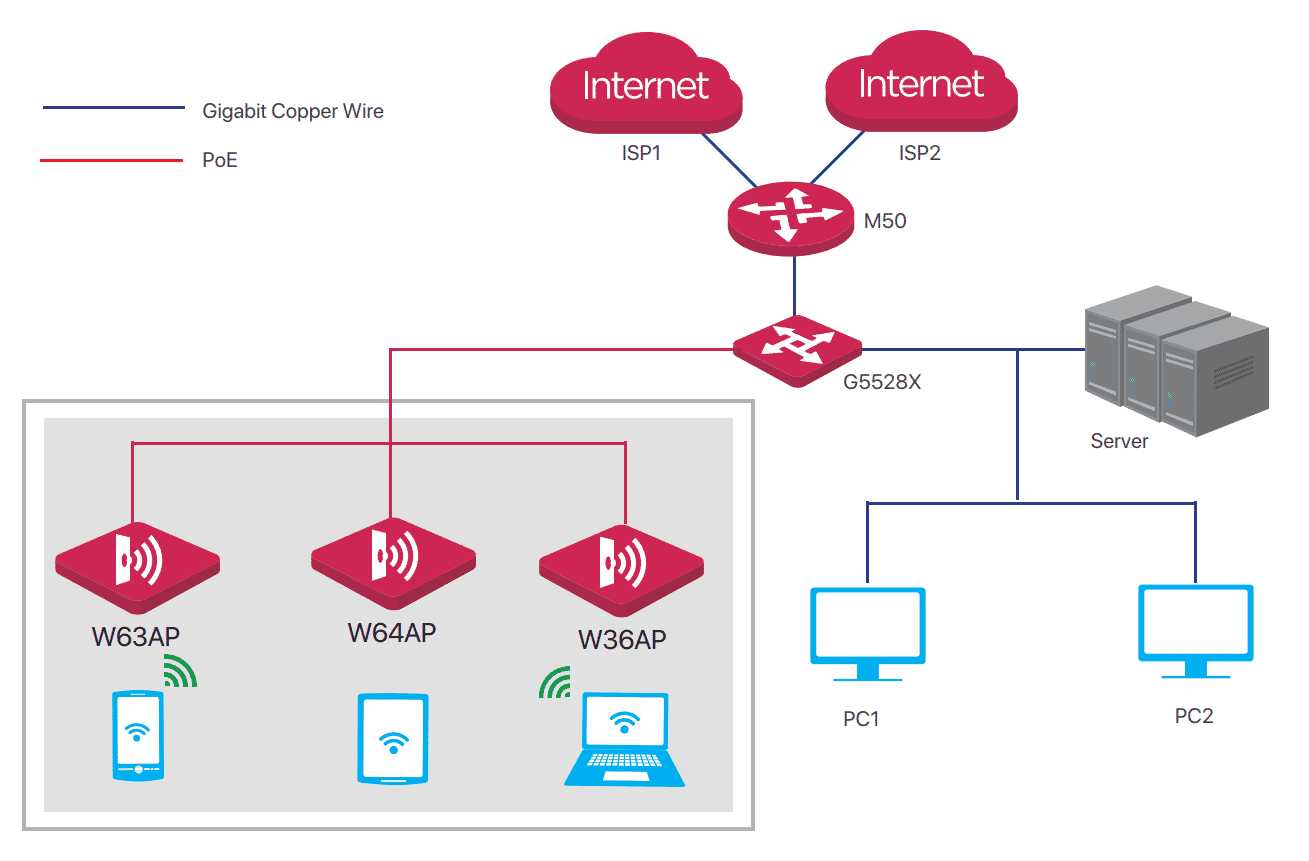
With Smart Bandwidth Control, the M50 will adjust each users download and upload bandwidth automatically during busier time to ensure smooth and controlled usage for every customer. In addition, the Multi WAN load balance will support 4 WAN ports and can realise bandwidth averaging between two WAN ports base IP Groups.
Features:
- Multi WAN Load Balance
- Captive Portal/PPPoE Server
- Smart bandwidth control
- PPTP/L2TP/IPSec Server
- Built-in AP Controller
| Hardware Specifications | |
| Dimension |
440 x 2 5 x 44(mm) |
| CPU |
800MHz Dual core |
| RAM |
512MB |
| FLASH |
128MB |
| Interfaces |
5 x GE(1~4 WAN/ 4~1 LAN) 1 x RJ45 Console |
| Power |
100-240V 0.7A 50/60Hz |
| Software
Specifications |
|
| Max user capacity |
200 |
| Max New sessions |
3900 |
| Max Concurrent Sessions |
55000 |
| MAX AP Manage number |
100APs |
| Internet Connection Type |
PPPoE/DHCP/Static IP |
| Authorization Service |
Captive Portal, PPPoE |
| Captive Portal |
300 Portal Accounts Customize E-bulletin |
| PPPoE Server |
100 PPPoE Accounts Customize E-bulletin |
| Bandwidth Control |
Smart Bandwidth Control Manual Definition |
| Internet Access Control |
IP/mac/URL Filter |
| VPN Protocol |
PPTP、L2TP、IPSEC |
| Port Forwarding |
Port Forwarding DMZ |
| Security Setting |
IP-MAC Binding ARP Attack Protection |
| DDNS |
Dyndns/No-Ip |
| UPNP |
Support |
| Firmware Upgrade |
Local firmware update Online Firmware update |
| System Tool |
Schedule Reboot Restore or Backup Configuration |
| Network Status View |
User Statistics Traffic Statistics System Log |
| Videos |
|---|
| No videos available |
| Files |
|---|
| IP-COM M50 Datasheet |
| IP-COM M50 Quick Start Guide |
| IP-COM M50 User Manual |
| Links* |
|---|
| IP-COM website |
| IP-COM support site |
* External websites provide additional content that supports the content on connectec.uk however the external Web site is subject to change and is beyond the control of Connectec Ltd. Connectec cannot guarantee the accuracy of content on external websites and does not endorse the information or products on any external websites. You will be subject to the external websites own privacy policy when you follow these links.
Get expert answers to questions specific to this product below or for more help visit our Q&A forum
Be the first to ask a question and help others interested in this product
Read customer reviews or submit your review of this product
Your feedback helps us improve our products and services as well as helping other users make informed buying decisions.
There are no reviews for this product.
Why buy from Connectec?
SUPPORT
Our technical support team are experienced installation engineers with years of field experience.
SERVICE
Customer service is our top priority. We always try to ensure we offer a first class service too all our customers.
DELIVERY
We offer FREE mainland UK delivery on orders over £75 and FREE next day delivery on orders over £150*.
PARTNERS
We are approved resellers for direct access to manufacturer warranty and support.
* Qualifying products only, subject to terms. For more information view our delivery information.
.png?scale.height=500&canvas.height=500&scale.width=500&canvas.width=500&canvas.opacity=0)
.png?scale.height=500&canvas.height=500&scale.width=500&canvas.width=500&canvas.opacity=0)
.png?scale.height=500&canvas.height=500&scale.width=500&canvas.width=500&canvas.opacity=0)
.png?scale.height=170&canvas.height=170&scale.width=170&canvas.width=170&canvas.opacity=0)
.png?scale.height=170&canvas.height=170&scale.width=170&canvas.width=170&canvas.opacity=0)
.png?scale.height=170&canvas.height=170&scale.width=170&canvas.width=170&canvas.opacity=0)

.png?scale.height=1200&canvas.height=1200&scale.width=1200&canvas.width=1200&canvas.opacity=0)
.png?scale.height=1200&canvas.height=1200&scale.width=1200&canvas.width=1200&canvas.opacity=0)
.png?scale.height=1200&canvas.height=1200&scale.width=1200&canvas.width=1200&canvas.opacity=0)