Hikvision DS-3E1518P-EI 16-Port Gigabit Smart PoE Switch
- 16 x Gigabit PoE Ports
- 1 SFP & 1 RJ45 Uplink Port
- 3 year guarantee
The Hikvision DS-3E1518P-EI is a managed, desktop PoE switch with 24 x Gigabit RJ45 ports, 1 x SFP fibre optic port and 1 x RJ45 Gigabit Uplink port. (Read more)
PRODUCT DETAILS
The Hikvision DS-3E1518P-EI is a smart managed 16-port managed desktop PoE (Power over Ethernet) switch which provides power and data over a single Ethernet cable via 16 Gigabit PoE RJ45 ports. It features 1 × Gigabit fibre optical port and 1 x RJ45 Gigabit Uplink port, and is ideal for small-scale IP surveillance networks. It can automatically detect and supply power to any compatible PoE camera allowing you to expand your network without separate power cables, making installation quicker, easier and more cost effective.
Interface
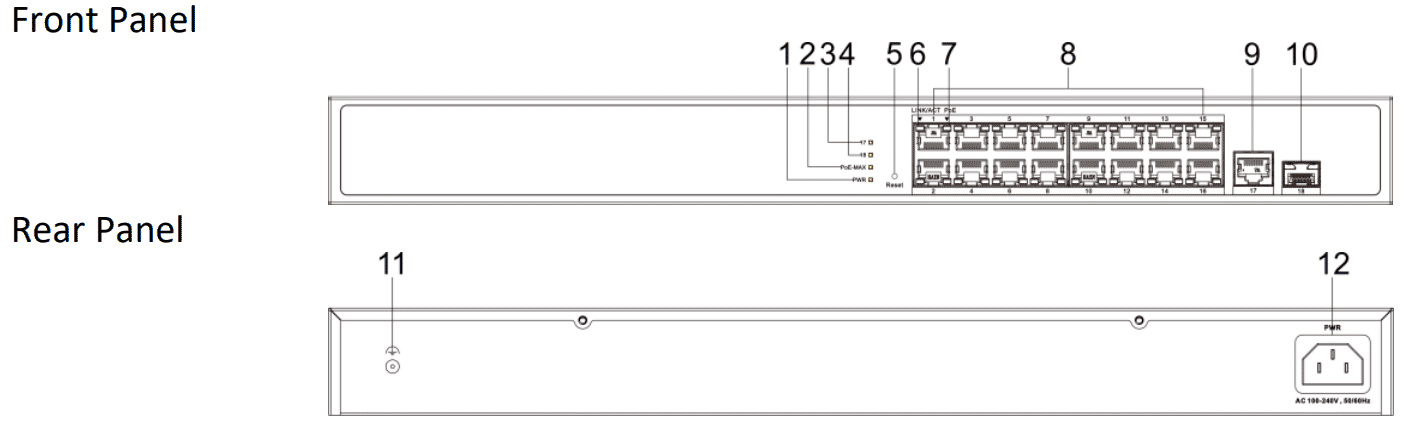
| No. |
Indicator/Port |
Description |
|---|---|---|
| 1 | PWR Indicator |
Solid on: The switch is powered on
normally Unlit: No power supply is connected or power supply is abnormal |
| 2 | PoE-MAX Indicator |
Solid on/Flashing: The output power of
the switch is about to reach or has reached the upper limit. The
power supply may be abnormal if more devices are connected Unlit: The switch does not supply power to a powered device (PD), or supplies power to a PD normally and its output power does not reach the upper limit. (About 5 seconds after the output power of the switch returns to normal, the PoE-MAX indicator will be unlit.) |
| 3 | Gigabit RJ45 Port Indicator (Port 17) |
Solid on: The port is connected Flashing: The port is transmitting data Unlit: The port is disconnected or connection is abnormal |
| 4 | Gigabit SFP Fibre Optical Port
Indicator (Port 18) |
Solid on: The gigabit SFP fibre optical
port is connected Flashing: The gigabit SFP fibre optical port is transmitting data Unlit: The gigabit SFP fibre optical port is disconnected or connection is abnormal |
| 5 | Reset Button |
Used for restoring all the
configurations of the switch to the default settings |
| 6 | LINK/ACT Indicator |
Solid on: The port is connected Flashing: The port is transmitting data Unlit: The port is disconnected or connection is abnormal |
| 7 | PoE Indicator |
Solid on: The switch supplies power to a
PD normally Unlit: The switch is disconnected from a PD or power supply is abnormal |
| 8 | Gigabit PoE RJ45 Port |
Used for connection to a PD via a
network cable |
| 9 | Gigabit RJ45 Port (Port 17) |
Used for connection to another device
via a network cable |
| 10 | Gigabit SFP Fibre Optical Port (Port 18) |
Used for connection to another device
via an optical fibre when plugged into with an optical
module |
| 11 | Grounding Terminal |
Used for connecting to the grounding
cable to protect the switch from lightning |
| 12 | Power Supply |
Use the attached power cord to connect the switch to a
socket |
Features:
- 16 x Gigabit PoE RJ45 ports, 1 × Gigabit RJ45 port, 1 x Gigabit fibre optical port
- Total PoE power budget 230 W
- Unified cloud management for security systems
- Network topology at your fingertips
- Remote troubleshooting
- Visualized topology management
- Up to 300 m long-range PoE transmission
- 6 kV surge protection
| General | |
| Shell | Metal material |
| Net Weight | 2.85 kg (6.28 lb) |
| Gross Weight | 3.05 kg (6.72 lb) |
| Dimensions (W × H × D) | 440.0 mm × 220.8 mm × 44.0 mm (17.32'' × 8.69'' × 1.73'') |
| Operating Temperature | 0 °C to 45 °C (32 °F to 113 °F) |
| Storage Temperature | -40 °C to 85 °C (-40 °F to 185 °F) |
| Operating Humidity | 5% to 95% (no condensation) |
| Relative Humidity | 5% to 95% (no condensation) |
| Power Supply | 100~240 V AC, 50/60 Hz, Max. 4 A |
| Installation Mode | Rack (equipped with mounting ears) |
| Max. Power Consumption | 250 W |
| Power Consumption in Idle | 20 W |
| Surge Protection | 6 KV |
| Network Parameters | |
| Ports | 16 × Gigabit PoE port,1 × Gigabit RJ45 port,1 × Gigabit fibre optical port |
| MAC Address Table | 8 K |
| Switching Capacity | 56 Gbps |
| Packet Forwarding Rate | 41.66 Mpps |
| Internal Cache | 4.1 Mbits |
| PoE Power Supply | |
| PoE Standard | IEEE 802.3af,IEEE 802.3at |
| PoE Power Pin | 8-pin power: 1/2(-), 3/6(+), 4/5(+), 7/8(-) |
| PoE Port | PoE: Ports 1 to 16 |
| Max. Port Power | 30 W |
| PoE Power Budget | 230 W |
| Software Function | |
| Long Range | Ports 1 to 16: up to 300 m. Long range performance may vary depend on camera model or cable condition. |
| Port Isolation | Ports 1 to 16: port isolation mode to improve network
security. Ports in an isolation group cannot communicate with each other, but they can communicate with ports outside the isolation group. |
| PoE Watchdog | Ports 1 to 16: auto detect and restart the cameras that do not respond. |
| Link Aggregation | Link aggregation is used to aggregate multiple physical ports
to form a logical port for load balancing, bandwidth expansion, and
port protection. Support static link aggregation. Support 8 aggregation group(s). |
| Loop Prevention | Loop prevention is used to prevent the switching network from
forming loops, which will seriously affect network communication.
Disabled by default. Support 802.1D STP. Support 802.1w RSTP. |
| VLAN | VLAN is used for network scale planning and network health
improvement. Support 802.1Q. Configurable VLAN ID from 1-4094. Support Trunk, Access port mode. Support Max. 32 VLAN. |
| HPP | Support one-click activation and remote management via
Hik-Partner Pro. Functions supported: 1. Display the port rate. 2. Display the port bandwidth utilization rate. 3. Display the PoE power usage. 4. Display topology information. 5. Display the alarm status. 6. Restart ports and devices. 7. Enable port long-rage mode. 8. Remotely upgrade the device. |
| System Maintenance | Support device management via web. Support DHCP Client. Enabled by default for dynamic assignment of management IP addresses. Support Super IP, which is a fixed IP address (10.180.190.200) for direct access. Support remote management via Hik-Partner Pro. Support cable detection. Abnormal open circuits and short circuits as well as network cable length can be detected. Support 802.1ab LLDP for peer device discovery. Support port mirroring for fault locating. |
| Approval | |
| EMC | CE-EMC (EN 55032: 2015, EN IEC 61000-3-2: 2019, EN 61000-3-3: 2013+A1: 2019, EN 50130-4: 2011 +A1: 2014, EN 55035: 2017) |
| Safety | CB (IEC 60950-1:2005, AMD1:2009, AMD2:2013, IEC 62368-1: 2014
(Second Edition); CE-LVD (EN 60950-1: 2006 + A11: 2009 +A1: 2010+A12: 2011+A2: 2013, EN 62368-1: 2014+A11: 2017) |
| Chemistry | CE-RoHS (2011/65/EU); WEEE (2012/19/EU); Reach (Regulation (EC) No.1907/2006) |
| Videos |
|---|
| No videos available |
| Files |
|---|
| Hikvision DS-3E1518P-EI Datasheet |
| Hikvision DS-3E1518P-EI Quick Start Guide |
| Hikvision DS-3E1518P-EI User Manual |
| Links* |
|---|
| Hikvision website |
| Hikvision support site |
* External websites provide additional content that supports the content on connectec.uk however the external Web site is subject to change and is beyond the control of Connectec Ltd. Connectec cannot guarantee the accuracy of content on external websites and does not endorse the information or products on any external websites. You will be subject to the external websites own privacy policy when you follow these links.
Get expert answers to questions specific to this product below or for more help visit our Q&A forum
Be the first to ask a question and help others interested in this product
Read customer reviews or submit your review of this product
Your feedback helps us improve our products and services as well as helping other users make informed buying decisions.
There are no reviews for this product.
Why buy from Connectec?
SUPPORT
Our technical support team are experienced installation engineers with years of field experience.
SERVICE
Customer service is our top priority. We always try to ensure we offer a first class service too all our customers.
DELIVERY
We offer FREE mainland UK delivery on orders over £75 and FREE next day delivery on orders over £150*.
PARTNERS
We are approved resellers for direct access to manufacturer warranty and support.
* Qualifying products only, subject to terms. For more information view our delivery information.


