TP-Link TL-SG2016P Omada Managed Switch 16 Port
The TP-Link TL-SG2016P is a 16 port managed switch that features 8 x 802.3af/at compliant PoE+ ports and supports up to 120 W total PoE power budget. (Read more)
PRODUCT DETAILS
The TP-Link TL-SG2016P is a 16 port managed Gigabit switch that features 8 x 802.3af/at compliant PoE+ ports and supports up to 120 W total PoE power budget. It can be managed by Omada SDN Controller, which provides professional and reliable one-step solutions. Integrated L2 and L2+ features such as 802.1Q VLAN, QoS, IGMP Snooping and static routing provide cost-effective networking solutions for small and medium-sized businesses without sacrificing enhanced usability and strong performance.
Interface
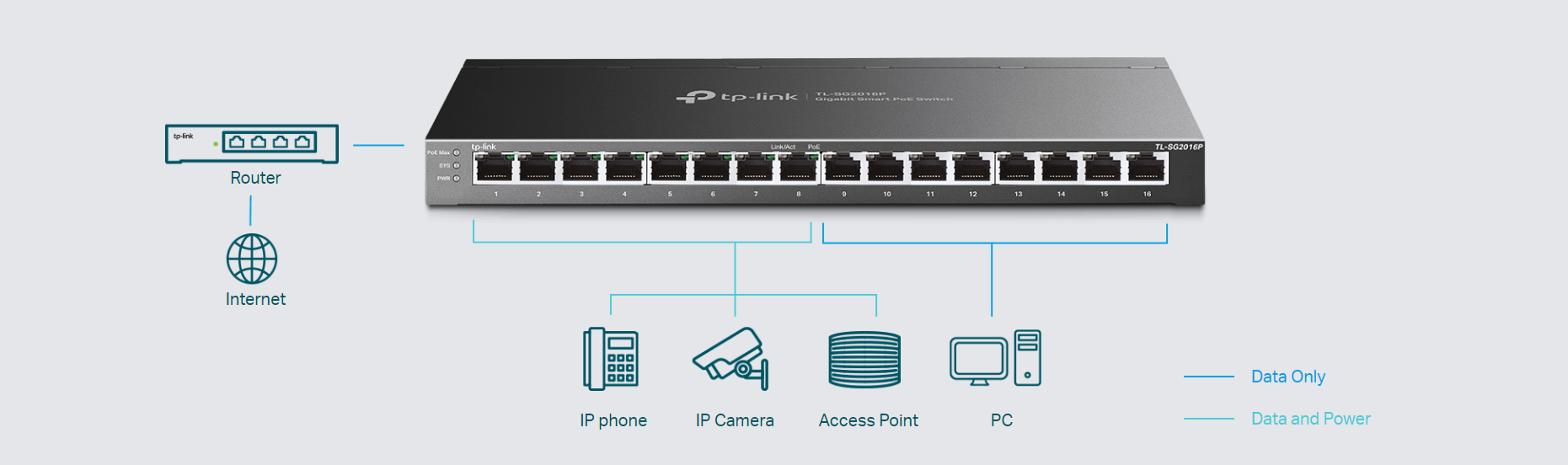
Omada SDN
Omada Software Defined Networking (SDN) platform integrates network devices, including access points, switches and gateways, providing 100% centralized cloud management. Omada creates a highly scalable network, all controlled from a single interface. Seamless wireless and wired connections are provided, ideal for use in hospitality, education, retail, offices, and more.
Omada zero-touch provisioning allows remotely deployment and configuration of multi-site networks, so there's no need to send out an engineer for on-site configuration. The Omada Cloud ensures efficient deployment with lower costs.
The easy-to-use dashboard makes it easy to see your real-time network status; check network usage and traffic distribution; receive network condition logs, abnormal event warnings, and notifications; or even track key data for better business results. Network topology helps IP admins quickly see and troubleshoot connection at a glance.
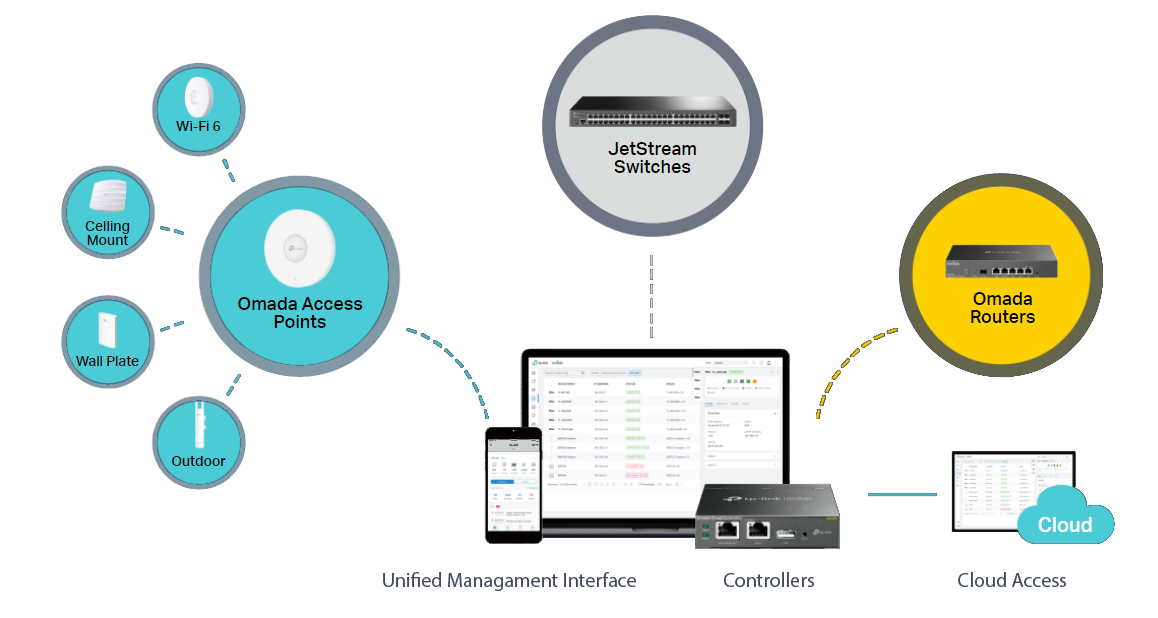
Assign Different Management Roles
Multi-user privilege assignment is available to increase
management efficiency and security. Multi-person management,
multi-level permissions, and the ability to add admins as needed,
enable flexible network
operation and maintenance.
Easy and Intelligent Network Monitoring
The easy-to-use dashboard makes it easy to see your real-time network status; check network usage and traffic distribution; receive network condition logs, abnormal event warnings, and notifications; or even track key data for better business results. Network topology helps IP admins quickly see and troubleshoot connection at a glance.
Advanced QoS features
To integrate voice, data and video service on one network, the switch applies rich QoS policies. Administrator can designate the priority of the traffic based on a variety of means including Port Priority, 802.1P Priority and DSCP Priority, to ensure that voice and video are always clear, smooth and jitter free. In conjunction with the Voice VLAN that the switches support, Voice Applications will perform better and smoother.
Abundant L2 and L2+ features
TP-Link JetStream smart switches support a complete lineup of L2
features, including IGMP Snooping/MLD Snooping, 802.1Q/MAC/Protocol
VLAN, STP/RSTP/MSTP, Link Aggregation Group (LAG), Port
Isolation,
Port Mirroring, and 802.3x Flow control function. IGMP Snooping
ensures the multicast stream be forwarded intelligently to the
appropriate subscribers by the switch, while IGMP Throttling &
Filtering restricts each
subscriber on a certain level to prevent unauthorized multicast
access. Besides, these smart switches also support L2+ features
like static routing. It is a simple way to provide segmentation of
the network with internal routing through the switch and helps
network traffic to be more efficient.
Features:
- 120 W PoE Budget: 8× 802.3at/af-compliant PoE+ ports with a total power supply of 120 W*.
- Full Gigabit Ports: 8× gigabit PoE+ ports and 8× gigabit non-PoE ports provide high-speed connections.
- Integrated into Omada SDN: Zero-Touch Provisioning**, Centralized Cloud Management, and Intelligent Monitoring.
- Centralized Management: Cloud access and Omada app for ultra convenience and easy management.
- Robust Security Strategies: IP-MAC-Port Binding, ACL, Port Security, DoS Defend, Storm control, DHCP Snooping, 802.1X, Radius Authentication, and more.
- Optimize Voice and Video Applications: L2/L3/L4 QoS and IGMP snooping.
| Hardware | |
| Standards and Protocols |
IEEE 802.3i, IEEE 802.3ab, IEEE 802.3ad,
IEEE 802.3af, IEEE 802.3at, IEEE 802.3x, IEEE 802.1d, IEEE 802.1s,
IEEE 802.1w, IEEE 802.1q, IEEE 802.1p, IEEE 802.1x |
| Interface |
• 16× 10/100/1000 Mbps RJ45 Ports (Ports 1–8
Support 802.3at/af PoE+) • Auto-Negotiation/Auto MDI/MDIX |
| Network Media |
• 10BASE-T: UTP category 3, 4, 5 cable
(maximum 100m) • 100BASE-TX/1000Base-T: UTP category 5, 5e or above cable (maximum 100m) |
| Fan Quantity |
Fanless |
| Power Supply |
• External Power Adapter (Output: 53.5 VDC/
1.31 A) |
| PoE Ports (RJ45) |
• Standard: 802.3af/at compliant • PoE Ports: 8 Ports • Power Supply: 120 W* |
| Dimensions ( W x D x H ) |
11.3 x 4.4 x 1.0 in (286 x 111.7 x 25.4
mm) |
| Mounting |
Desktop/Wall-Mounting |
| Max Power Consumption |
146.5 W (110 V/60 Hz) (with 120 W PD
connected) |
| Max Heat Dissipation |
499.98 BTU/hr (110 V/60 Hz) (with 120 W PD
connected) |
| Performance | |
| Bandwidth/Backplane |
16 Gbps |
| MAC Address Table |
8k |
| Packet Buffer Memory |
4.1 Mbit |
| Jumbo Frame |
9 KB |
| Software | |
| Quality of Service |
• 802.1p CoS/DSCP priority • 8 priority queues • Priority Schedule Mode - SP (Strict Priority) - WRR (Weighted Round Robin) • Queue Weight Config • Bandwidth Control - Port/Flow-based Rating Limit • Smoother Performance • Storm Control - Multiple Control Modes(kbps/ratio) - Broadcast/Multicast/Unknown-Unicast Control |
| L2 and L2+ Features |
• DHCP Relay - DHCP VLAN Relay • DHCP L2 Relay • Link Aggregation - Static link aggregation - 802.3ad LACP - Up to 8 aggregation groups and up to 8 ports per group • Spanning Tree Protocol - 802.1D STP - 802.1w RSTP - 802.1s MSTP - STP Security: TC Protect, BPDU Filter/Protect, Root Protect • Loopback Detection • Flow Control - 802.3x Flow Control • Mirroring - Port Mirroring - CPU Mirroring - One-to-One - Many-to-One - Flow-Based - Ingress/Egress/Both • Device Link Detect Protocol (DLDP) • 802.1ab LLDP/ LLDP-MED |
| L2 Multicast |
• 511 IPv4, IPv6 shared multicast groups • IGMP Snooping - IGMP v1/v2/v3 Snooping - Fast Leave - IGMP Snooping Querier - Static Group Config • Multicast VLAN Registration (MVR) • Multicast Filtering • MLD Snooping - MLD v1/v2 Snooping - Fast Leave - MLD Snooping Querier - Static Group Config • Limited IP Multicast (256 profiles and 16 entries per profile) |
| Advanced Features |
• Automatic Device Discovery • Batch Configuration • Batch Firmware Upgrading • Intelligent Network Monitoring • Abnormal Event Warnings • Unified Configuration • Reboot Schedule |
| IPv6 Support |
• IPv6 Dual IPv4/IPv6 • Multicast Listener Discovery (MLD) Snooping • IPv6 neighbor discovery (ND) • Path maximum transmission unit (MTU) discovery • Internet Control Message Protocol (ICMP) version 6 • TCPv6/UDPv6 • IPv6 applications - DHCPv6 Client - Ping6 - Tracert6 - Telnet (v6) - IPv6 SNMP - IPv6 SSH - IPv6 SSL - Http/Https - IPv6 TFTP |
| VLAN |
• VLAN Group - Max. 4K VLAN Groups • 802.1Q tag VLAN • MAC VLAN: 12 Entries • Protocol VLAN • GVRP • Voice VLAN |
| Access Control List |
• Support up to 230 entries • Time-Range - Time Slice - Week Time-Range - Absolute Time-Range - Holiday • Time-based ACL • MAC ACL - Source MAC - Destination MAC - VLAN ID - User Priority - Ether Type • IP ACL - Source IP - Destination IP - IP Protocol - TCP Flag - TCP/UDP Source Port - TCP/UDP Destination Port - DSCP/IP TOS • IPv6 ACL • Combined ACL • Rule Operation - Permit/Deny • Policy Action - Mirror - Rate Limit - Redirect - QoS Remark • ACL Rules Binding - Port Binding - VLAN Binding • Actions for flows - Mirror (to supported interface) - Redirect (to supported interface) - Rate Limit - QoS Remark |
| Security |
• AAA • 802.1X - Port-based authentication - MAC (Host) based authentication - Authentication Method includes PAP/EAP-MD5 - MAB - Guest VLAN - Support Radius authentication and accountability • IP/IPv6-MAC Binding - 512 Binding Entries - DHCP Snooping - DHCPv6 Snooping - ARP Inspection - ND Detection • IP Source Guard - 253 Entries - Source IP+Source MAC • IPv6 Source Guard - 183 Entries - Source IPv6 Address+Source MAC • DoS Defend • Static/Dynamic/Permanent Port Security - Up to 64 MAC addresses per port • Broadcast/Multicast/Unicast Storm Control - kbps/ratio control mode • Port Isolation • Secure web management through HTTPS with SSLv3/TLS 1.2 • Secure Command Line Interface (CLI) management with SSHv1/SSHv2 • IP/Port/MAC-based access control |
| MIBs |
• MIB II (RFC1213) • Bridge MIB (RFC1493) • P/Q-Bridge MIB (RFC2674) • Radius Accounting Client MIB (RFC2620) • Radius Authentication Client MIB (RFC2618) • Remote Ping, Traceroute MIB (RFC2925) • Support TP-Link private MIBs • RMON MIB(RFC1757, rmon 1,2,3,9) |
| Management | |
| Omada App |
Yes, through • Omada Cloud-Based Controller • OC300 • OC200 • Omada Software Controller |
| Centralized Management |
• Omada Cloud-Based Controller • Omada Hardware Controller (OC300) • Omada Hardware Controller (OC200) • Omada Software Controller |
| Cloud Access |
Yes, through • Omada Cloud-Based Controller • OC300 • OC200 • Omada Software Controller |
| Zero-Touch Provisioning |
Yes. Requiring the use of Omada Cloud-Based
Controller |
| Other | |
| Certification |
CE, FCC, RoHS |
| Package Contents |
• TL-SG2016P • Power Adapter • Installation Guide • Rubber Feet |
| System Requirements |
Microsoft® Windows® 98SE, NT, 2000, XP, Vista™ or Windows
7/8/10/11, MAC® OS, NetWare®, UNIX® or Linux. |
| Environment |
• Operating Temperature: 0–40 ℃ (32–104 ℉); • Storage Temperature: -40–70 ℃ (-40–158 ℉) • Operating Humidity: 10–90% RH non-condensing • Storage Humidity: 5–90% RH non-condensing |
| Videos |
|---|
| Files |
|---|
| TP-Link TL-SG2016P Datasheet |
| TP-Link TL-SG2016P User Manual |
| Links* |
|---|
| TP-Link website |
| TP-Link support site |
* External websites provide additional content that supports the content on connectec.uk however the external Web site is subject to change and is beyond the control of Connectec Ltd. Connectec cannot guarantee the accuracy of content on external websites and does not endorse the information or products on any external websites. You will be subject to the external websites own privacy policy when you follow these links.
Get expert answers to questions specific to this product below or for more help visit our Q&A forum
Be the first to ask a question and help others interested in this product
Read customer reviews or submit your review of this product
Your feedback helps us improve our products and services as well as helping other users make informed buying decisions.
There are no reviews for this product.
Why buy from Connectec?
SUPPORT
Our technical support team are experienced installation engineers with years of field experience.
SERVICE
Customer service is our top priority. We always try to ensure we offer a first class service too all our customers.
DELIVERY
We offer FREE mainland UK delivery on orders over £75 and FREE next day delivery on orders over £150*.
PARTNERS
We are approved resellers for direct access to manufacturer warranty and support.
* Qualifying products only, subject to terms. For more information view our delivery information.


 How to Set Up the Whole Network of Gateway, Switches, and EAPs Using Omada SDN Controller
How to Set Up the Whole Network of Gateway, Switches, and EAPs Using Omada SDN Controller