TREND Networks NAVITEK NT Plus Touchscreen Network Tester
TREND Networks NAVITEK NT Plus Network Tester can check for faults in copper cabling and networks, including distance to shorts and PoE+ detection (Read more)
PRODUCT DETAILS
The NaviTEK NT from TREND is a network tester that is used for troubleshooting and maintaining active and passive copper cable networks. It features a large colour touch screen that allows users to pinpoint and solve network connectivity issues quickly and easily. Test can be saved as PDF reports and sent to colleagues and clients using the free 'TREND AnyWare' app.
The NAVITEK NT Plus shows the distance to opens and shorts and can provide detailed network information for any device. The 'Autotest' button preforms a host of network tests and displays a summary of information and allows for detailed inspection of network parameters.
Interface
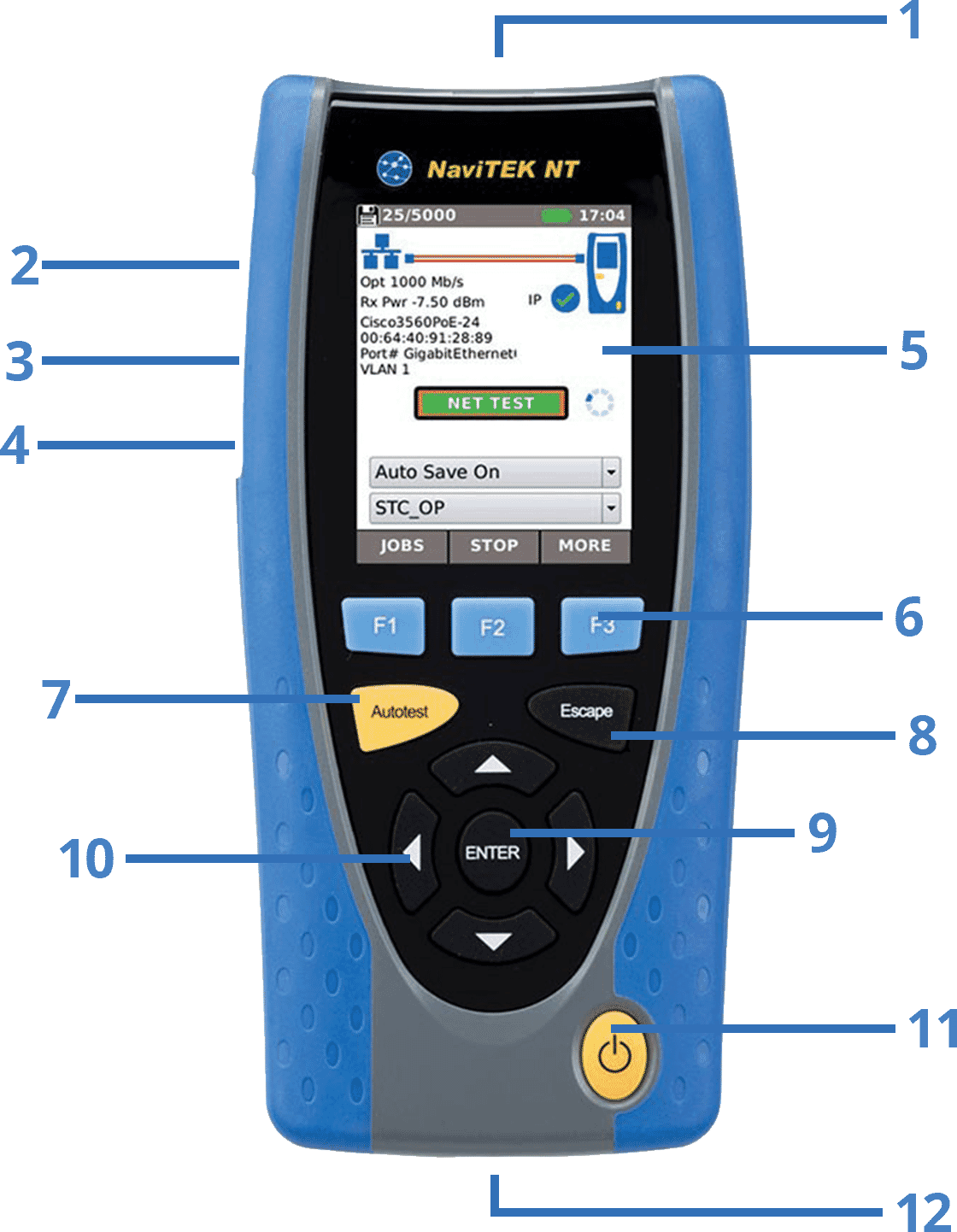
| 1 |
USB Socket |
| 2 |
Ethernet LED |
| 3 |
Cable Socket |
| 4 |
Activity LED |
| 5 |
Touchscreen Display |
| 6 |
Function Buttons |
| 7 |
Autotest Button |
| 8 |
Escape Button |
| 9 |
ENTER Button |
| 10 |
Cursor Buttons |
| 11 |
Power Button |
| 12 |
DC IN Connector |
TREND AnyWare App


.png)
Step 1
Test
- Create job folder
- Enter job site information
- Perform autotest on copper/fibre cabling and copper/fibre networks
Step 2
Connect
- Activate NaviTEK NT wireless hotspot
- Connect your mobile phone or tablet with the TREND AnyWARE App
- Transfer test reports to your mobile device
- View test reports
Step 3
Send
- Select reports (PDF or CSV) to send
- Select preferred transfer method - email, ftp, cloud storage etc.
- Send file
- Alternatively save test reports to USB key
Features:
- Display network configuration - IPv4 / IPv6 compatible
- Advanced wiremap for miswires, split pairs, opens and shorts
- Distance to opens and shorts (TDR)
- PoE/PoE+ detection
- Tone generator for cable tracing
- Autotest button performs Ping and Traceroute test (network mode)
- Hub blink for port identification
- DHCP client
- Switch detection - 10/100/1000 Mb/s
- User-exchangeable RJ45 inserts
- Support for up to 12 wiremap remotes
- Backlit colour Touchscreen
- Custom wiremap
- Autotest button performs a suite of network tests: Internet connectivity (Ping, DNS, Gateway, Traceroute) and NetScan
- Network Probe (NET TEST) provides detailed network information of each device
- Port identification using EDP/CDP/LLDP protocols
- VLAN detection and support
- Network scan (IP and MAC addresses of devices)
- PoE/PoE+ load test
- Traffic utilisation bar graph
- Internal memory for 5000 test reports
- Generate test reports (PDF or CSV)
- TREND AnyWARE mobile app
| Specifications | |
| Max. No. of Jobs |
50 |
| Max. No. of Stored Test |
5000 |
| Max. Length |
181 m/593 ft |
| Battery Life |
5 hours |
| Dimensions |
175 x 80 x 40 mm |
| Weight |
0.4 kg |
| Contents | NaviTEK NT Plus test unit Remote unit No. 1 Rechargeable power module PSU with adaptors 2 x 300mm Cat5e patch cable USB WiFi adaptor Quick reference guide Carry case |
| Classification |
Cat5e |
| Tone |
Yes |
| Power Source |
Battery, Mains |
| Display Type |
LCD - Touch Screen |
| Videos |
|---|
| Files |
|---|
| TREND Networks NAVITEK NT Plus User Manual |
| Links* |
|---|
| TREND Networks website |
| TREND Networks support site |
* External websites provide additional content that supports the content on connectec.uk however the external Web site is subject to change and is beyond the control of Connectec Ltd. Connectec cannot guarantee the accuracy of content on external websites and does not endorse the information or products on any external websites. You will be subject to the external websites own privacy policy when you follow these links.
Get expert answers to questions specific to this product below or for more help visit our Q&A forum
Be the first to ask a question and help others interested in this product
Read customer reviews or submit your review of this product
Your feedback helps us improve our products and services as well as helping other users make informed buying decisions.
There are no reviews for this product.
Why buy from Connectec?
SUPPORT
Our technical support team are experienced installation engineers with years of field experience.
SERVICE
Customer service is our top priority. We always try to ensure we offer a first class service too all our customers.
DELIVERY
We offer FREE mainland UK delivery on orders over £75 and FREE next day delivery on orders over £150*.
PARTNERS
We are approved resellers for direct access to manufacturer warranty and support.
* Qualifying products only, subject to terms. For more information view our delivery information.
.png?scale.height=500&canvas.height=500&scale.width=500&canvas.width=500&canvas.opacity=0)
.png?scale.height=500&canvas.height=500&scale.width=500&canvas.width=500&canvas.opacity=0)
.png?scale.height=500&canvas.height=500&scale.width=500&canvas.width=500&canvas.opacity=0)
.png?scale.height=500&canvas.height=500&scale.width=500&canvas.width=500&canvas.opacity=0)
.png?scale.height=170&canvas.height=170&scale.width=170&canvas.width=170&canvas.opacity=0)
.png?scale.height=170&canvas.height=170&scale.width=170&canvas.width=170&canvas.opacity=0)
.png?scale.height=170&canvas.height=170&scale.width=170&canvas.width=170&canvas.opacity=0)
.png?scale.height=170&canvas.height=170&scale.width=170&canvas.width=170&canvas.opacity=0)

 NaviTEK NT Copper and Fibre Network Troubleshooter
NaviTEK NT Copper and Fibre Network Troubleshooter.png?scale.height=1200&canvas.height=1200&scale.width=1200&canvas.width=1200&canvas.opacity=0)
.png?scale.height=1200&canvas.height=1200&scale.width=1200&canvas.width=1200&canvas.opacity=0)
.png?scale.height=1200&canvas.height=1200&scale.width=1200&canvas.width=1200&canvas.opacity=0)
.png?scale.height=1200&canvas.height=1200&scale.width=1200&canvas.width=1200&canvas.opacity=0)