TREND Networks LANXPLORER Pro Network LAN WiFi PoE Tester
The LanXPLORER Pro is a hand-held tester for analysing and diagnosing problems in networks, cabling and Ethernet devices using copper, fibre & Wi-Fi (Read more)
PRODUCT DETAILS
The Trend Network LanXPLORER Pro is a hand-held tester for
analysing and diagnosing problems in networks, cabling and Ethernet
devices using copper, fibre and Wi-Fi interfaces.
Using the LanXPLORER Pro in-line and end point modes, IT
Technicians can pinpoint issues that are unable to be found with
management software as it physically connects to the point of
interest instead of scanning the entire network.
LanXPLORER Pro does not examine the contents of the data being
analysed therefore personal and confidential information will
remain confidential. Diagnostic reports can be saved in PDF format
and shared with colleagues and clients using the free TREND
AnyWare™ app and a mobile device.
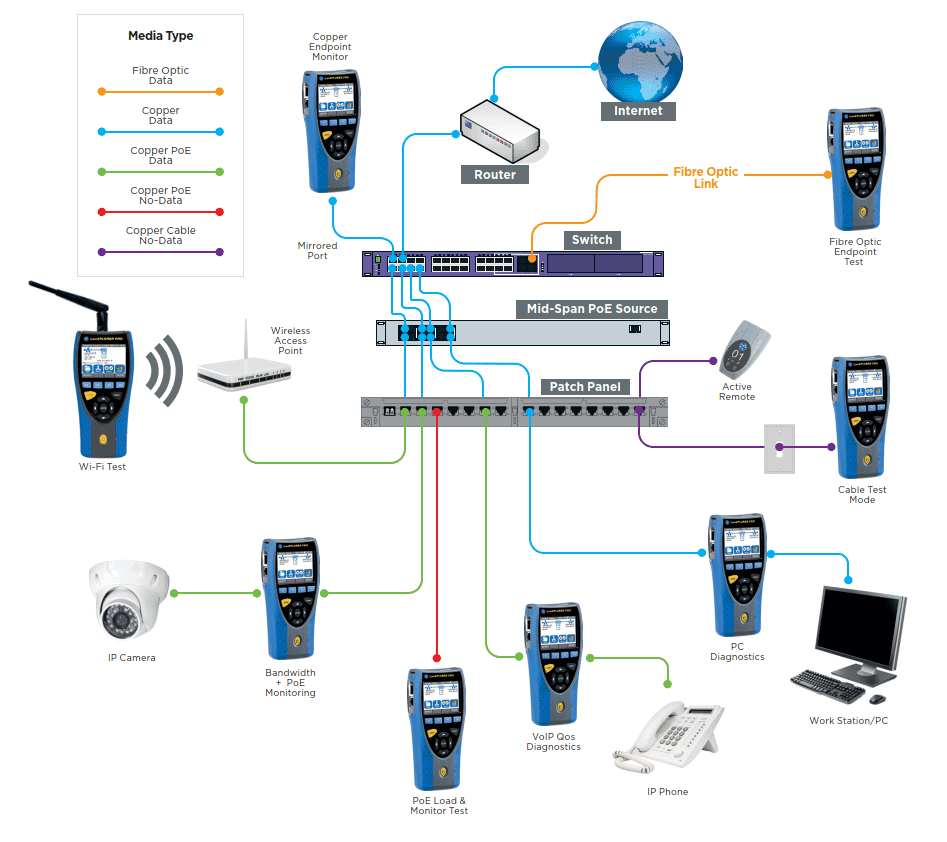
Quality of Service (QoS) is measured in real time when
LanXPLORER Pro is connected in-line between a VoIP
phone using SIP (Session Initiation Protocol) and the network. QoS
metrics include jitter, delay, total packets,
packet loss, source/destination IP addresses and port number. With
standard SIP, signalling processes are
shown including call pick up, phone number of both phones and
duration.
As well as using the Wi-Fi interface (2.4/5GHz 802.11a/b/g/n/ac) to connect and troubleshoot the network, the LanXPLORER Pro can perform a Wi-Fi site survey that displays the access point ID, signal strength (dBm), Signal to Noise Ratio (SNR), channel and encryption status. Quickly identify causes of slow Wi-Fi networks or connection issues, such as overlapping Wi-Fi channels or wrong SSID setup. Identify top wireless bandwidth consumers and total aggregate bandwidth consumption (overloaded access point) when connecting the LanXPLORER Pro between wireless access point and the network.
In addition, the LanXPLORER also features Top 10 Talkers and Listeners, Traffic Statistics, VLAN Detection, Network Conflicts detection, Network discovery, PoE testing & Fibre cable testing.
Interface

| Number |
Desciption |
|---|---|
| 1 |
Share test data Provides mobile device connectivity using USB Wi-Fi adapter and free TREND AnyWARE app |
| 2 |
In-Line test Diagnose network issues using comprehensive In-Line test capability |
| 3 |
Colour touch
screen Reduce the chance of false readings with a clear, bright backlit screen |
| 4 |
Ports for copper, fibre and
Wi-Fi Save money by employing a single device to test entire networks |
| 5 |
User-exchangeable RJ45
Inserts Field replaceable RJ45 contacts reduce downtime |
| 6 |
Virtual keyboard Work efficiently, quickly and easily input data |
| 7 |
Autotest
function Predefine common tests under one Autotest button to improve productivity |
| 8 |
Durable rubber moulded
housing Rubberised housing protects the tester from accidental damage and reduces cost of ownership |
| 9 |
A choice of power
supply Choose between mains power or rechargeable batteries to suite your environment |
Features:
- Display network configuration IPv4 / IPv6 compatible
- Wiremap for miswires, split pairs, opens and shorts
- Distance to opens and shorts (TDR)
- PoE/PoE+ detection and load test
- Tone generator for cable tracing
- DHCP client
- Switch speed detection - 10/100/1000 Mb/s
- User-exchangeable RJ45 inserts
- Support for up to 12 wiremap remotes
- Backlit colour touch screen
- Autotest button performs a suite of network tests: Internet connectivity (Ping, DNS, Gateway, Traceroute) and NetScan
- Network Probe (NET TEST) provides detailed network information of each device
- Port identification using EDP/CDP/LLDP protocols
- VLAN detection
- Traffic utilisation bar graph
- Generate test reports (PDF or CSV)
- Send test reports from your mobile device using the free TREND AnyWARE App
- Logon using the 802.1x protocol
- Optical interface with power level and pass/fail indication with supported SFP
- Loopback mode for transmission testing on both copper and fibre interfaces
- Custom wiremap
- Monitor PoE power consumption in-line
- NETMAP list all networks devices
- NETVERIFY compare two NETMAP scans to identity changes on the network
- In-line mode for Ethernet device troubleshooting (copper)
- VoIP QoS and signal testing (in-line)
- Wi-Fi interface to access network
- Wi-Fi site survey @2.4/5GHz 802.11a/b/g/n/ac
- Top 10 bandwidth talkers and listeners
- Discover IP address conflicts
- Traffic statistics - network and devices
| Videos |
|---|
| Files |
|---|
| TREND Networks R150001 datasheet |
| Links* |
|---|
| TREND Networks website |
| TREND Networks support site |
* External websites provide additional content that supports the content on connectec.uk however the external Web site is subject to change and is beyond the control of Connectec Ltd. Connectec cannot guarantee the accuracy of content on external websites and does not endorse the information or products on any external websites. You will be subject to the external websites own privacy policy when you follow these links.
Get expert answers to questions specific to this product below or for more help visit our Q&A forum
Be the first to ask a question and help others interested in this product
Read customer reviews or submit your review of this product
Your feedback helps us improve our products and services as well as helping other users make informed buying decisions.
There are no reviews for this product.
Why buy from Connectec?
SUPPORT
Our technical support team are experienced installation engineers with years of field experience.
SERVICE
Customer service is our top priority. We always try to ensure we offer a first class service too all our customers.
DELIVERY
We offer FREE mainland UK delivery on orders over £75 and FREE next day delivery on orders over £150*.
PARTNERS
We are approved resellers for direct access to manufacturer warranty and support.
* Qualifying products only, subject to terms. For more information view our delivery information.





 LanXPLORER Pro Network Troubleshooter with Bandwidth Monitoring and Performance Diagnostics
LanXPLORER Pro Network Troubleshooter with Bandwidth Monitoring and Performance Diagnostics
